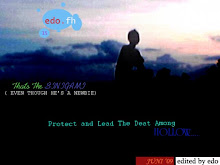Author: shailesh
1. Site design is the first thing a prospective customer sees!! I have seen some horrible designs for hosting companies. If you think putting some text, links and a logo on a page is enough, you will likely fail before you even realize. You will also notice a lot of companies have a generic template that can be found online at template monster or any other temple site. Avoid these. It is very hard to develop a company image when you look like 134,000 other hosting companies. I suggest put a bit of effort and creativity into a well designed "professional" looking home page for your company. The bottom line is a new customer will not even consider you as their host if they feel you are an armature no matter how great or cheap your packages are.
2. Develop your website as a total package to its clients. Don't just present your hosting packages and leave it at that. Offer tutorials, articles, support forums etc. These additional services not only provide additional content for you clients, but if developed correctly will bring additional traffic to your site which will potentially lead to more sales.
3 You MUST understand how search engines work. Over 90% of your business will likely come directly from search engine results. Therefore, it is absolutely essential to optimize your site for search engines. You could have the greatest hosting plan in the entire world, but if no one knows about it, then it’s useless. Do a search on Google for Search Engine Optimization (SEO). You will find tons of great information on how to create a website that is both user friendly and search engine friendly. There are also a countless number of companies out there who offer SEO services. Just be cautious of their offers and do your research first
3. Find your niche. The hosting business as a whole is a huge industry which is very competitive. Your best chance at success is to simply find a market and develop your business to cater to that specific niche. An excellent example of this is http://elite-hosts.org/ who offer hosting and development to those who operate online forums.
Maybe in the early 90’s the idea of “if you build it they will come” might have been true. But in the year 2005 the internet is a far more competitive and complex. place To be successful today, you have to develop a business plan which works from all angles. If you can develop a hosting company which has a professional design, some extra content, search engine friendly and which targets a specific niche, you will have a far greater chance at success Of course there are many other factors to consider as well, but if you can master these four, everything else should fall into place.
About the Author:
About the author:
For more useful tips & hints, please browse for more information at our website :- http://www.adsence-dollar-factory.com
http://www.100earningtips.com
Article Source: ArticlesBase.com - Develop your website as a total package
semua bisa
1. Site design is the first thing a prospective customer sees!! I have seen some horrible designs for hosting companies. If you think putting some text, links and a logo on a page is enough, you will likely fail before you even realize. You will also notice a lot of companies have a generic template that can be found online at template monster or any other temple site. Avoid these. It is very hard to develop a company image when you look like 134,000 other hosting companies. I suggest put a bit of effort and creativity into a well designed "professional" looking home page for your company. The bottom line is a new customer will not even consider you as their host if they feel you are an armature no matter how great or cheap your packages are.
2. Develop your website as a total package to its clients. Don't just present your hosting packages and leave it at that. Offer tutorials, articles, support forums etc. These additional services not only provide additional content for you clients, but if developed correctly will bring additional traffic to your site which will potentially lead to more sales.
3 You MUST understand how search engines work. Over 90% of your business will likely come directly from search engine results. Therefore, it is absolutely essential to optimize your site for search engines. You could have the greatest hosting plan in the entire world, but if no one knows about it, then it’s useless. Do a search on Google for Search Engine Optimization (SEO). You will find tons of great information on how to create a website that is both user friendly and search engine friendly. There are also a countless number of companies out there who offer SEO services. Just be cautious of their offers and do your research first
3. Find your niche. The hosting business as a whole is a huge industry which is very competitive. Your best chance at success is to simply find a market and develop your business to cater to that specific niche. An excellent example of this is http://elite-hosts.org/ who offer hosting and development to those who operate online forums.
Maybe in the early 90’s the idea of “if you build it they will come” might have been true. But in the year 2005 the internet is a far more competitive and complex. place To be successful today, you have to develop a business plan which works from all angles. If you can develop a hosting company which has a professional design, some extra content, search engine friendly and which targets a specific niche, you will have a far greater chance at success Of course there are many other factors to consider as well, but if you can master these four, everything else should fall into place.
About the Author:
About the author:
For more useful tips & hints, please browse for more information at our website :- http://www.adsence-dollar-factory.com
http://www.100earningtips.com
Article Source: ArticlesBase.com - Develop your website as a total package
semua bisa